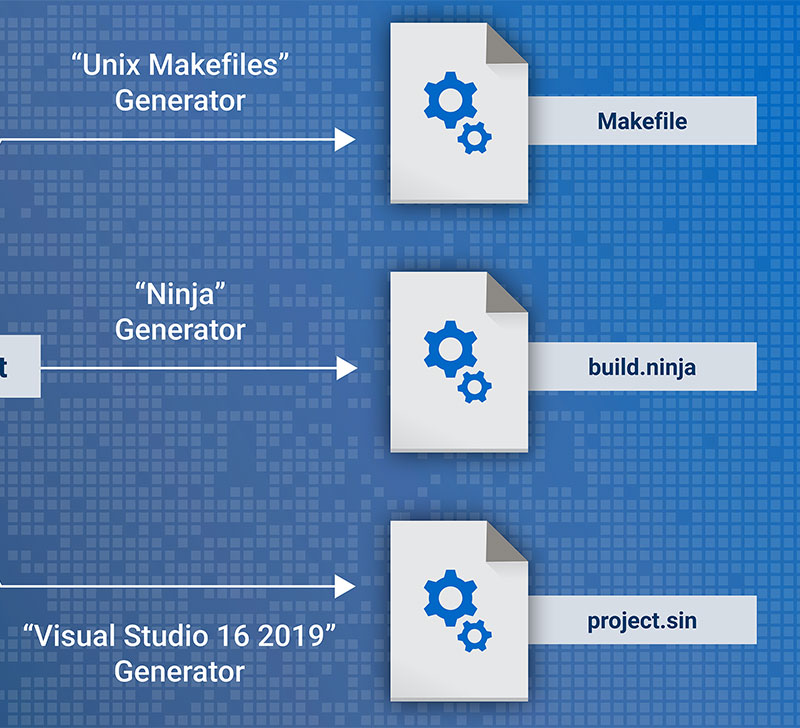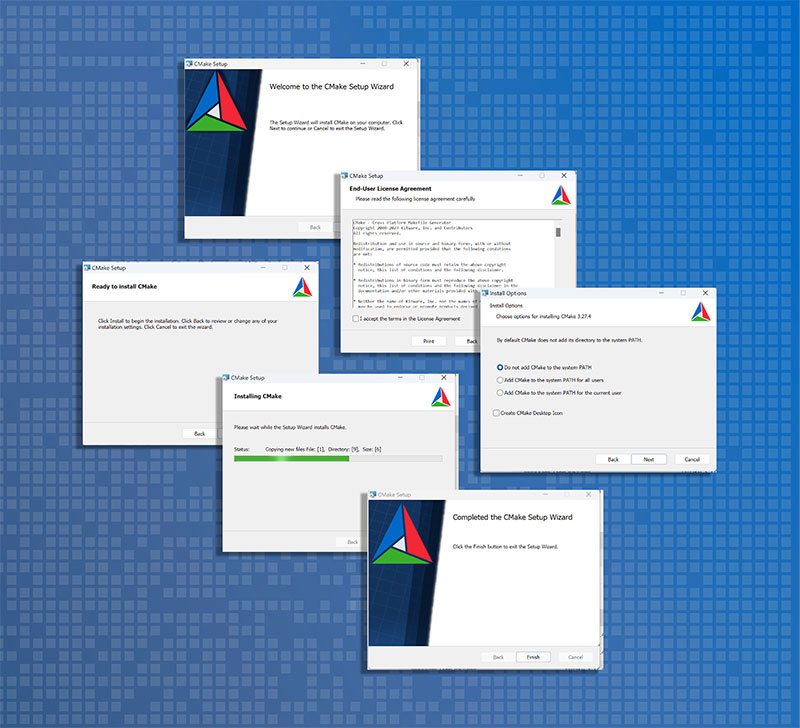CMake: A Powerful Software Build System
CMake is the de-facto standard for building C++ code, with over 2 million downloads a month. It’s a powerful, comprehensive solution for managing the software build process. Get everything you need to successfully leverage CMake by visiting our resources section.
Learn how to use our platforms from the experts who developed them
Kitware holds training courses throughout the year, but can also create a custom course for your team. Visit our trainings page to learn more.
From Our Blog
CMake Support
Didn’t find what you’re looking for? Kitware is here to help on your CMake journey. Whether you’re looking for custom CMake builds, support, or training, Kitware’s team of experts can work closely with you to ensure you’re efficiently leveraging our open source platform.
CMake Contributors