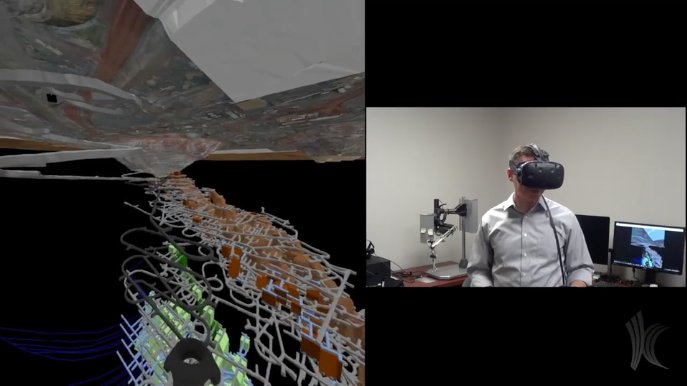ParaView 5.4.0 Release Notes
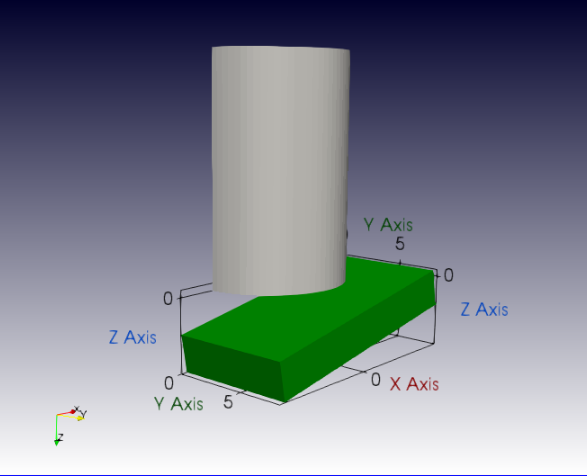
ParaView 5.4.0 is now available for download. Please see the full list of issues addressed by and features added to this release. Major highlights in this release include:
New Color Legend
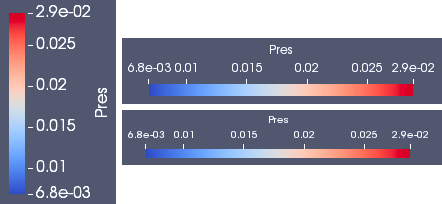
A new color legend fixes numerous bugs in the previous version and includes additional advances:
- Nicer automatic labels at nice values that require fewer digits to represent
- Support for specifying arbitrary labeled values
- Display of out-of-range colors
- Improved annotation layout
- More precise font control
- Simpler control of the color bar thickness
- Options for locking the color legend to different within the render view
VTK-m Filter Enhancements and Additions
The VTKm Contour filter now supports more than one isocontour value. Additionally, new VTK-m-accelerated filters have been added that:
- Average the values of the point attributes at the points defining a cell to compute cell attributes (VTKm Point Data to Cell Data)
- Average the values of the cell attributes of the cells surrounding a point to compute point attributes (VTKm Cell Data to Point Data)
- Clean unstructured grids (VTKm Clean Unstructured Grid)
- Clip data sets by a scalar value (VTKm Clip)
- Extract the external faces from datasets (VTKm External Faces)
New Options when Loading State Files
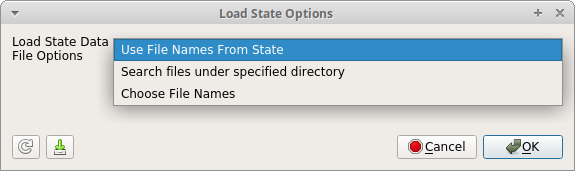
ParaView provides new options for locating data files referenced by state files. One can use the file names stored in the state file, specify that all files are located in a particular directory (default is the same directory as the state file), or choose to select each data file separately. These options are meant to make it easier to share state files with other ParaView users.
Multiblock Inspector Enhancements
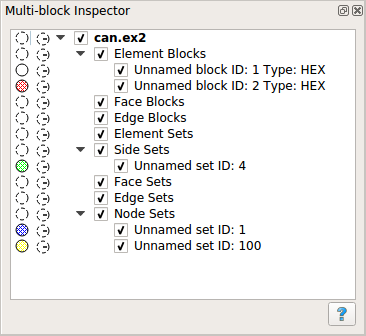
The Multiblock Inspector panel used to inspect and change display properties for multiblock datasets underwent several usability improvements. Helpful legend and tooltips together with clearer icons should make it easier to work with complex data hierarchies.
Output Messages
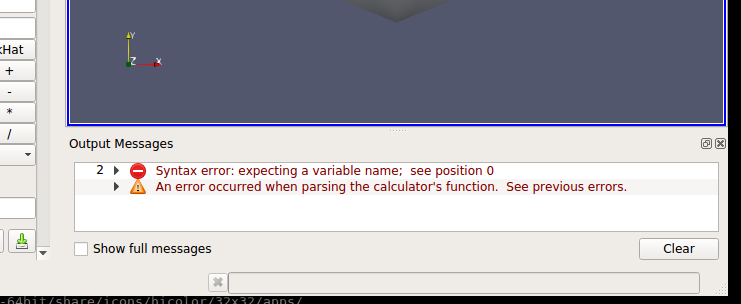
The Output Messages window is now dockable and is accessible from the View menu (instead of Tools). This widget was tweaked for improved usability, including clearer grouping indication, and better icons.
Data Axes Grid
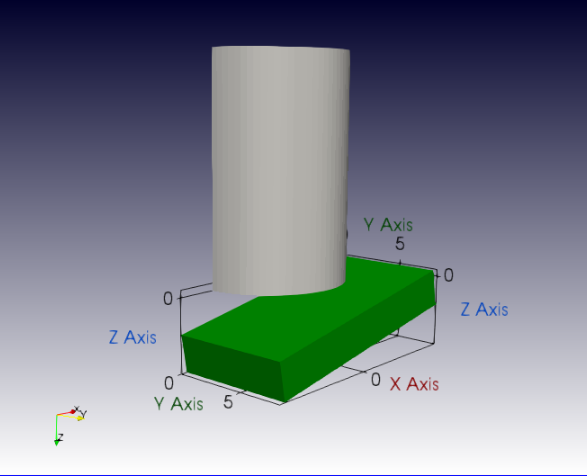
We brought back the ability to render a grid around individual datasets, and not just the entire scene. Users can turn on Data Axes Grid from the Properties Panel to show this grid for a specific dataset.
Saving Animations and Screenshots
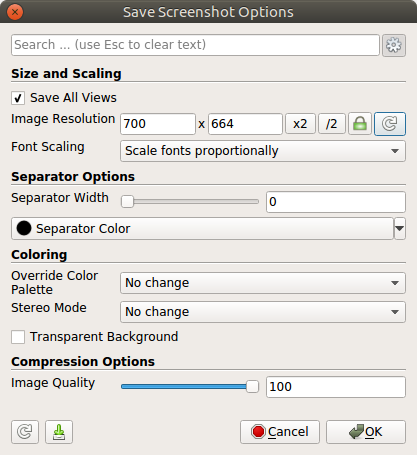
Dialogs for saving screenshots and animations have been redesigned to allow you to modify all relevant options from a single place, including saving images with transparent background. The Python API for the same has also been revamped to provide access all available options.
Improved Selection Link
A new option called Link by selected Elements has been added to the Selection Link feature. When enabled (the default state), the two sources/output ports that are linked together will share the ids of the selected elements and not directly the selection object. This is useful for instance if you want to select some elements (points or cells) on a first source via a frustum-based selection and link the selected elements with a second source. In this case the elements selected on the first source (obtained after conversion of the frustum-based selection to an id-based selection) will automatically be selected on the second source.
Better Support for Large Files
Thanks to the newly introduced vtkSystemTools::Stat() method, ParaView can now open files larger than 4 GB on Windows with most of the readers. Some readers, especially for the legacy VTK file format reader, were not able to do this before.
Improved Performance when Navigating Large Directories
By using vtkSystemTools::Stat() only when extra information about the file, such as file size and modified time, is explicitly requested, ParaView avoids the performance penalty of stat-ing thousands of large files in large data directories when just the filenames are requested.
Temporal Array Operator
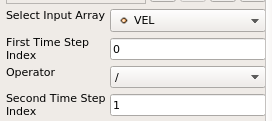
A new filter called Temporal Array Operator allows application of simple operators between array values at two different timesteps. For instance it allows to compute the difference array of a temperature array between step 54 and step 0.
New support for HiDPI displays
ParaView now takes full advantage of HiDPI displays such as Apple’s Retina displays for greater rendering detail and sharper text.
Reminder to Save State
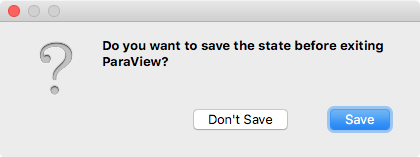
When enabled, a new option in ParaView’s General settings tab will prompt you to optionally save a state file before exiting ParaView.
Virtual Reality Support
ParaView can now be built with OpenVR support. Visualizations set up with ParaView can be sent to headset devices supported by OpenVR for rendering.
Array Ranges Computed from Finite Values
Now data array ranges used for color mapping are computed over only finite values to better support datasets where infinite values are present and have a special meaning.
Hover Cells On Selection Mode
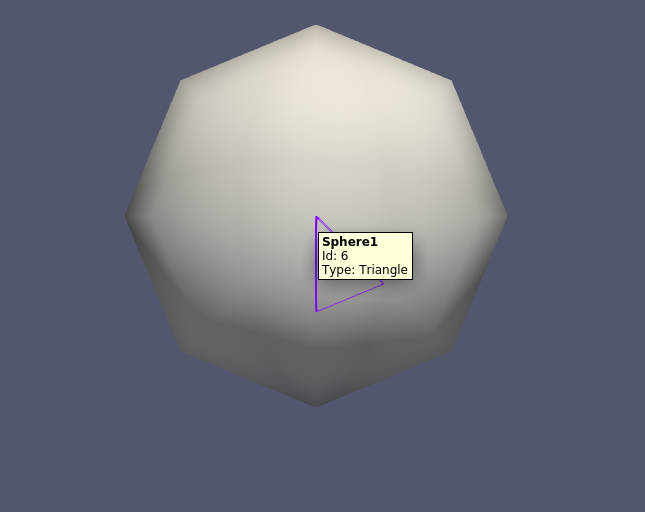
ParaView now has a Hover Cells On selection mode that shows cell information in a tooltip as each cell is moused over. This is similar to the existing Hover Points On mode available in previous versions.
Known Issues
- When creating a source and showing it in the Python console or via Python script, but not rendering it in the same script and then interacting with the render view, a number of error message about invalid arguments will be generated. When the first interaction stops, this messages will no longer be generated. #17492