Announcing the Release of CMB ModelBuilder 21.05
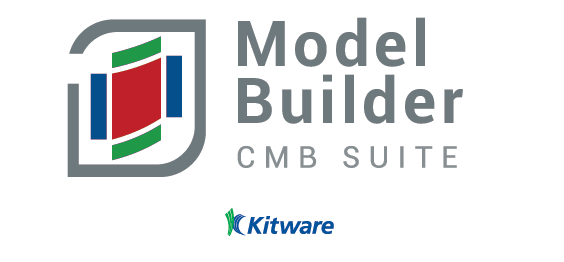
Big Changes to CMB’s Release Process
It’s been over a year since CMB ModelBuilder 6.3 was released. Since then many new features and improvements have been made to the underlying Simulation Modeling Toolkit (SMTK) . Last month, it was decided that SMTK will be transitioning to a monthly release schedule and that CMB ModelBuilder will be released several times a year. In addition, Both SMTK and CMB will be adopting a new version numbering system (year.month.patch). This month we released SMTK 21.05 and CMB ModelBuilder 21.05. This blog highlights some of the new features and improvements included in this release.
Project Support
CMB ModelBuilder now supports SMTK’s new Project Functionality. Previously, Projects were limited to a use single attribute resource and one or two model resources. The new Project support can back any number of resources including custom ones with assigned roles. The new Project design can optionally be scoped to a list
of available operations and resource types. New Project instances store and retrieve their contents as atomic operations with the file system. Projects can now be described entirely using Python, making it
easier to implement custom project types for different solvers. Figure 1 shows the new Project Panel.
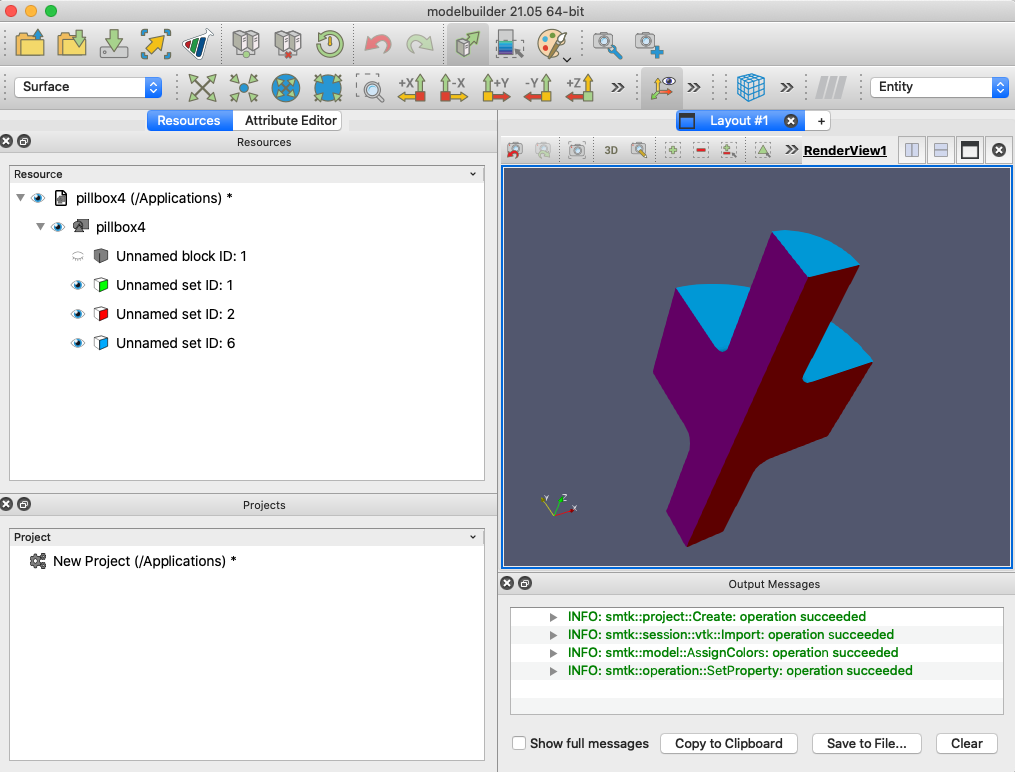
More information is available in the SMTK user guide and there is also a new
create a project tutorial.
New About ModelBuilder Dialog
The About Dialog now displays information pertinent concerning CMB ModelBuilder, including:
- Client Information
- Acknowledgments
- Licensing Information
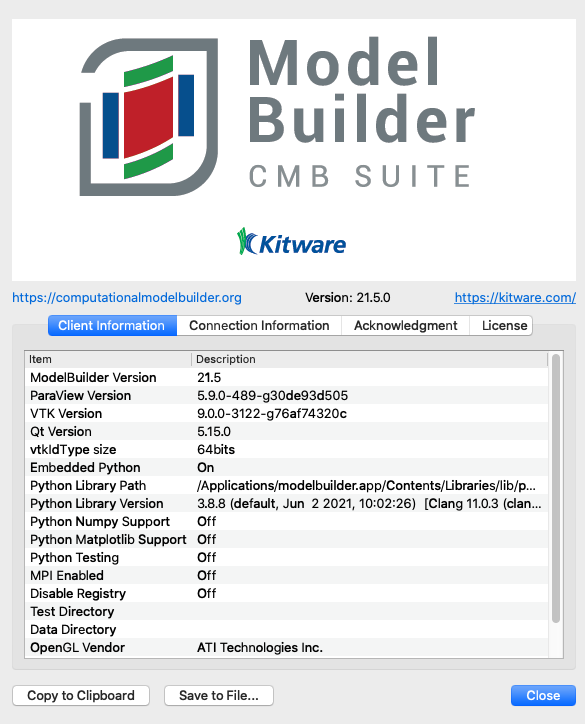
Improved Help Menu
The Help menu now provides access to the following online resources:
- CMB Website
- CMB Issue Tracker
- User Guides and Tutorials
Panel Changes
ModelBuilder now includes ParaView’s information, statistics, light, and memory inspection panels as shown in Figure 3.
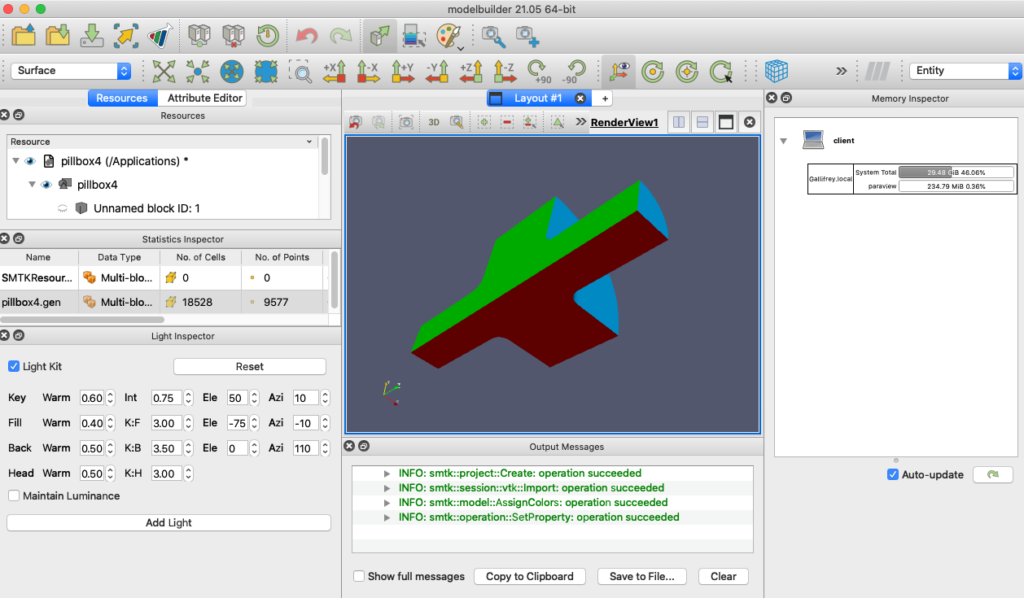
Runtime Debugging
You can set the PV_DEBUG_LEAKS_VIEW environment variable when running ModelBuilder to debug memory leaks, although this feature is currently untested.
SMTK Related Changes
For additional information on changes to SMTK, please see SMTK-21.05