Announcing the Release of SMTK 25.06

The 25.06 release of the Simulation Modeling Toolkit (SMTK) brings a wide range of improvements aimed at making simulation workflows easier to implement as well as being more intuitive and adaptable.
A More Intuitive API
The methods you use to get and set unit systems have been renamed to better reflect common engineering language—so now you’ll see unitSystem() instead of unitsSystem(). The same goes for setUnitSystem() instead of setUnitsSystem().
The release has also added custom validation hooks for attribute items. Need an item to be valid only under specific conditions? You can now define your own validation logic—perfect for capturing domain-specific rules.
For Python users, SMTK’s Value Item types now support list-style setValues() and values() methods, giving you a more natural, Pythonic interface.
Improving Attribute-Based Geometries
The release removes unneeded components that previously got in the way of rendering attribute-based geometries. Now, if your attribute resource has a registered geometry provider, it will integrate more cleanly into your ParaView pipelines.
Smarter Task and Workflow Management
This release adds new ways to organize and manage tasks, especially when using worklets. You can now assign categories to worklets, and SMTK will use this information to determine where tasks fit within a workflow. Tasks and agents also collaborate to provide meaningful diagnostics and rich descriptions—so users can better understand what’s happening and why.
Want to expose fixed data on a task’s output port? The new TrivialProducerAgent makes that easy, especially for workflows that dynamically create resources.
UI That Scales with Your Workflow
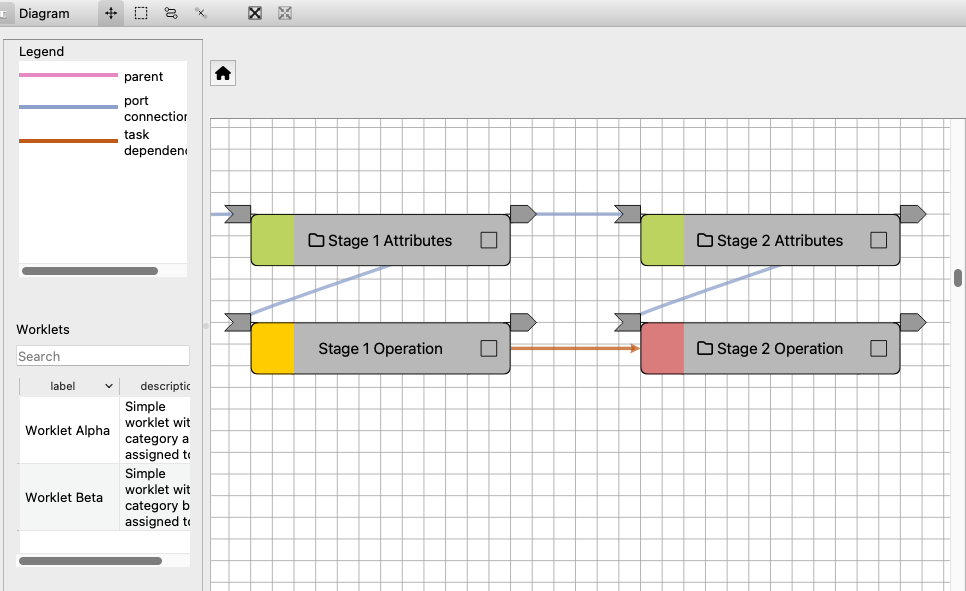
On the interface side, this SMTK release introduces a redesigned qtTaskNode with a cleaner look, improved performance on macOS, and better support for complex task hierarchies. Expression filtering has also been enhanced—you can now filter options using regular expressions and view tooltips that describe each expression type.
The SMTK Task Node UI, as shown in the image above, visually communicates several aspects of a Task’s status. Tasks with empty folder icons are capable of accepting Task Worklets but currently have no child Tasks. The color on the left side of a Task signifies its current state: green for completable, yellow for incomplete, and red for unavailable. A checkbox on the right indicates whether the Task has been completed, with none currently marked as such in this example.
When no Task is selected, the available Worklets, such as Alpha and Beta in this case, are determined by the top-level Workflow, as displayed in the Worklet Section on the left.

In ParaView-based apps, the new SMTK operation toolbar lets you launch operations directly from the UI with a single click. If the operation doesn’t need user input, it runs instantly. If it does, the parameter editor opens automatically. It’s a faster, more responsive way to drive your workflows.
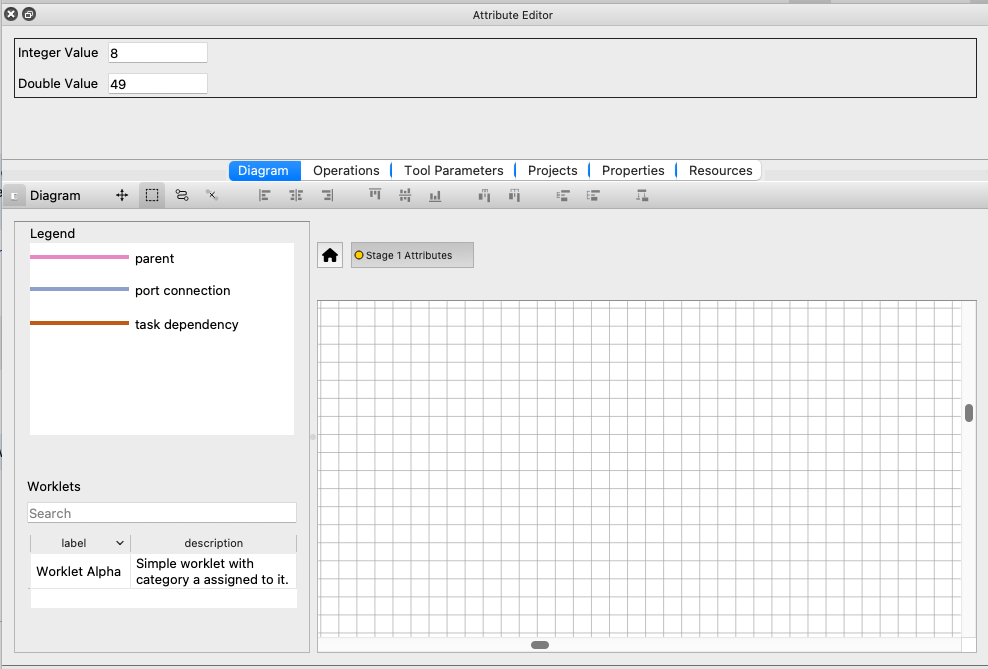
The release also added breadcrumb-style navigation for child tasks, port snapping for task diagrams, and new color configuration tools for theming light/dark UI modes—all to help you stay oriented and in control as workflows grow in complexity.
When Stage 1: Attributes is activated, the Attribute Editor Panel updates to show editable information relevant to the active Task (as seen above). The Worklet Section now only allows Alpha Worklets to be added to the diagram since is this only type of worklets Stage 1 accepts. Above the diagram, SMTK’s new Task breadcrumb UI is visible, showing the top-level workflow (home icon) and the active Stage 1 Task. The color swatch next to the Task indicates its current status, which in this case is incomplete.
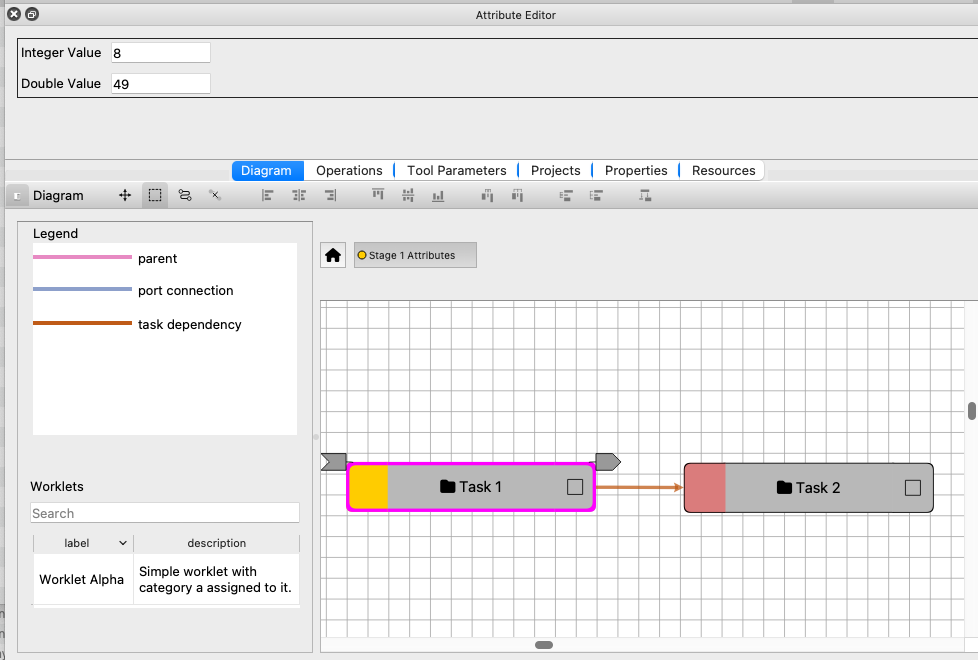
When a Worklet is dragged into the Diagram, it generates Tasks that are added as children to the active Task or to the top-level Workflow if there are no active tasks, as shown above. In this example, Tasks 1 and 2 have been added to the Stage 1 Task. Note the solid folder icons, which indicate that these new Tasks contain their own children.
Plus Many More Features!
For a complete list of features please see the full release notes for 25.06 which can be found here.