Custom Keyboard Shortcuts in ParaView
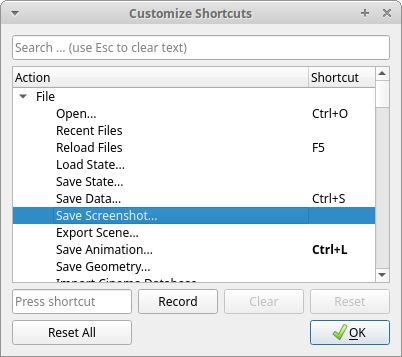
A new feature coming in ParaView 5.6 is the ability to assign custom keyboard shortcuts to items in ParaView’s menus. Look under Tools -> Customize Shortcuts… to pull up a dialog that you can use to add or change custom keyboard shortcuts to menu items.
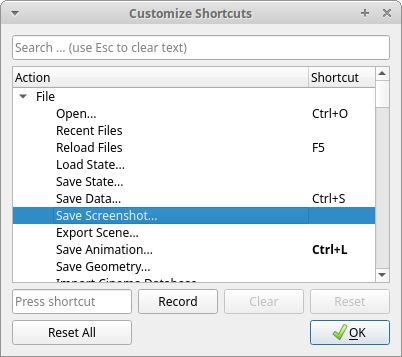
This dialog has a list of items in the menus and their current keyboard shortcut. Select an item and then press Record followed by the key sequence to set the shortcut. Specific menu items can be quickly located by typing in the search box at the top. Shortcuts that are not application defaults will be shown in bold as seen in the image above.
Acknowledgements
The work was funded by Sandia National Laboratories.
Sandia National Laboratories is a multimission laboratory managed and operated by National Technology and Engineering Solutions of Sandia, LLC., a wholly owned subsidiary of Honeywell International, Inc., for the U.S. Department of Energy’s National Nuclear Security Administration under contract DE-NA0003525.
i have tried this very useful feature. But sadly, why does the setting keeps revert back to default after the program closed. Is there any ways to keep the setting?
I’m glad to hear you find this useful, but I am sorry that you are running into a problem. There is a known issue: https://gitlab.kitware.com/paraview/paraview/-/issues/21133