Help translate ParaView into your language!

Kitware is happy to introduce the official ParaView translation platform, weblate.kitware.com!
On this platform, you can create an account and start translating ParaView today!
What is it ?
A fully automatic translation system (see this post for the gritty details) that recovers English words and sentences from ParaView source code and exposes them in a web interface where anyone can create and account and interactively translate the string into a subset of languages.
Where will my translations go ?
The tranlations will be integrated weekly in the paraview-translations repository, which is built into the nightly release of ParaView and, ultimately, into the next release of ParaView.
Which languages are available to be translated ?
For now the following languages are available:
- Deutsch
- Espanol
- Français
- Italiano
- Nederlands
- 日本語
- 한국어
This list will most likely be expanded in the future, if you would like to see another language available for translation, please reach out to Kitware.
Wait, is ParaView translated in some languages already ?
No, there is no complete translation yet. However one can already try a partially translated ParaView by modifying the “Interface Language” settings available in ParaView nightly and from ParaView 5.12 onwards. Not all languages listed above are made available in the binary release, but they will be once the language in question reach a translation threshold.
We will make announcements when specific translations of ParaView have reached this threshold and are added in the binary release.
For now, only a French version is provided as an example but we expect this language to reach the threshold soon anyway.
How do I get started ?
- Create an account on weblate.kitware.com
- Click on Projects -> Browse all projects -> ParaView
- Click on Languages
- Click on the language you want to translate to
- Click on a component not yet complete
- Click on the “Translate” button on the right
- Start translating!
- Pro tips:
- Use “Zen Mode” to be even more efficient in your translation work
- Use the String information panel to get insights of the context
Visual Tutorial
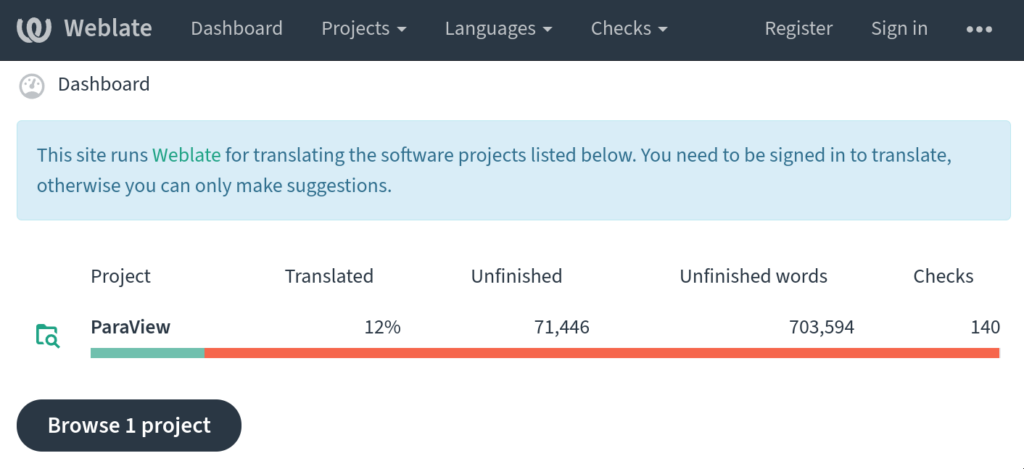
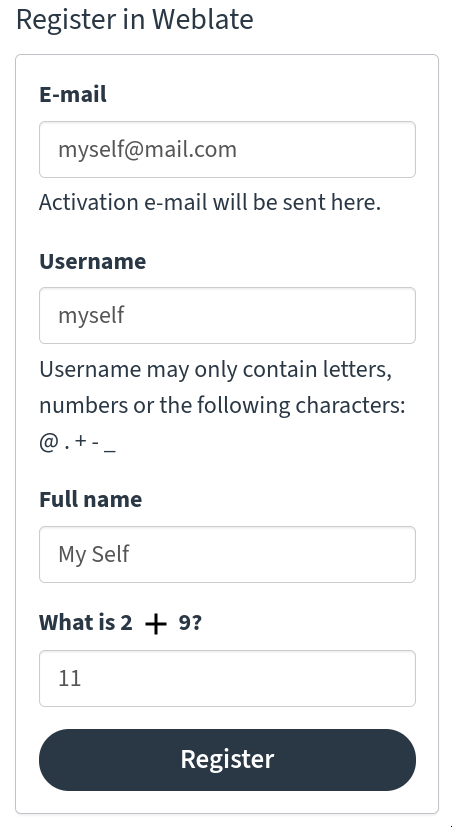
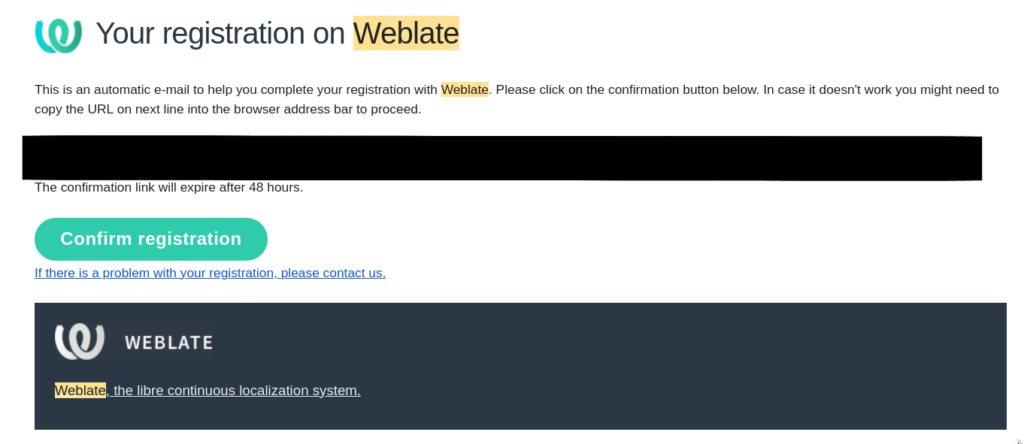
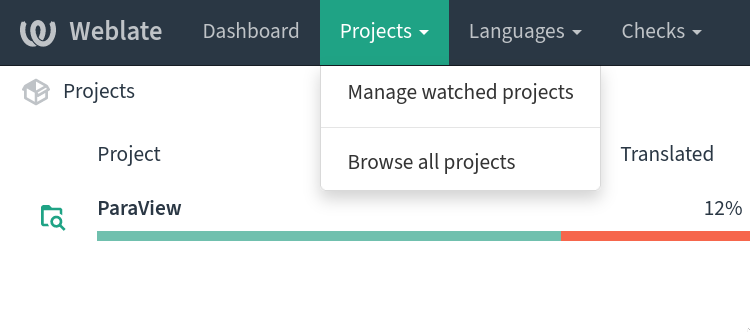
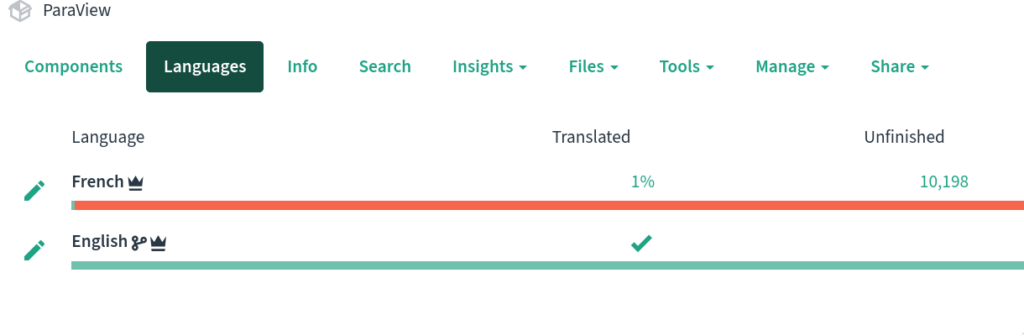

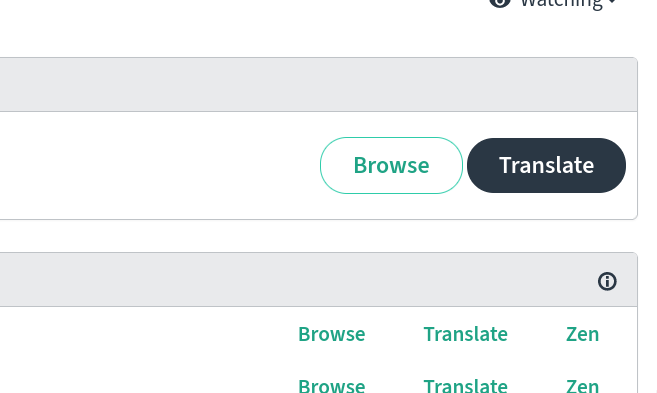
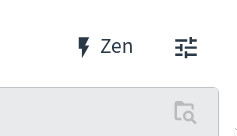
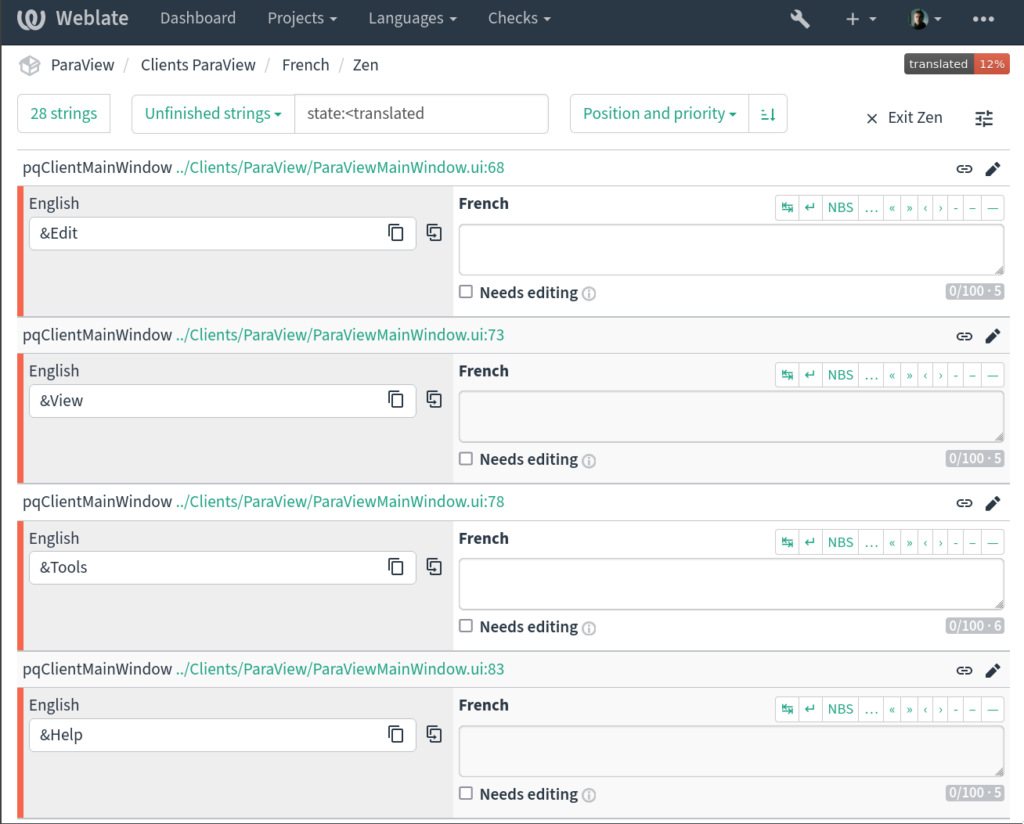
This work was developed and funded by an internal innovative effort of Kitware Europe.
Featured image from: https://pixabay.com/fr/illustrations/globe-monde-traduction-traduire-110774/
Brazilian (pt_BR) and Turkish (tr_TR) have been added to the ParaView binary package, find it here: https://www.paraview.org/download/?version=nightly