How to Leverage 3D Slicer for Medical Imaging Research & Product Development
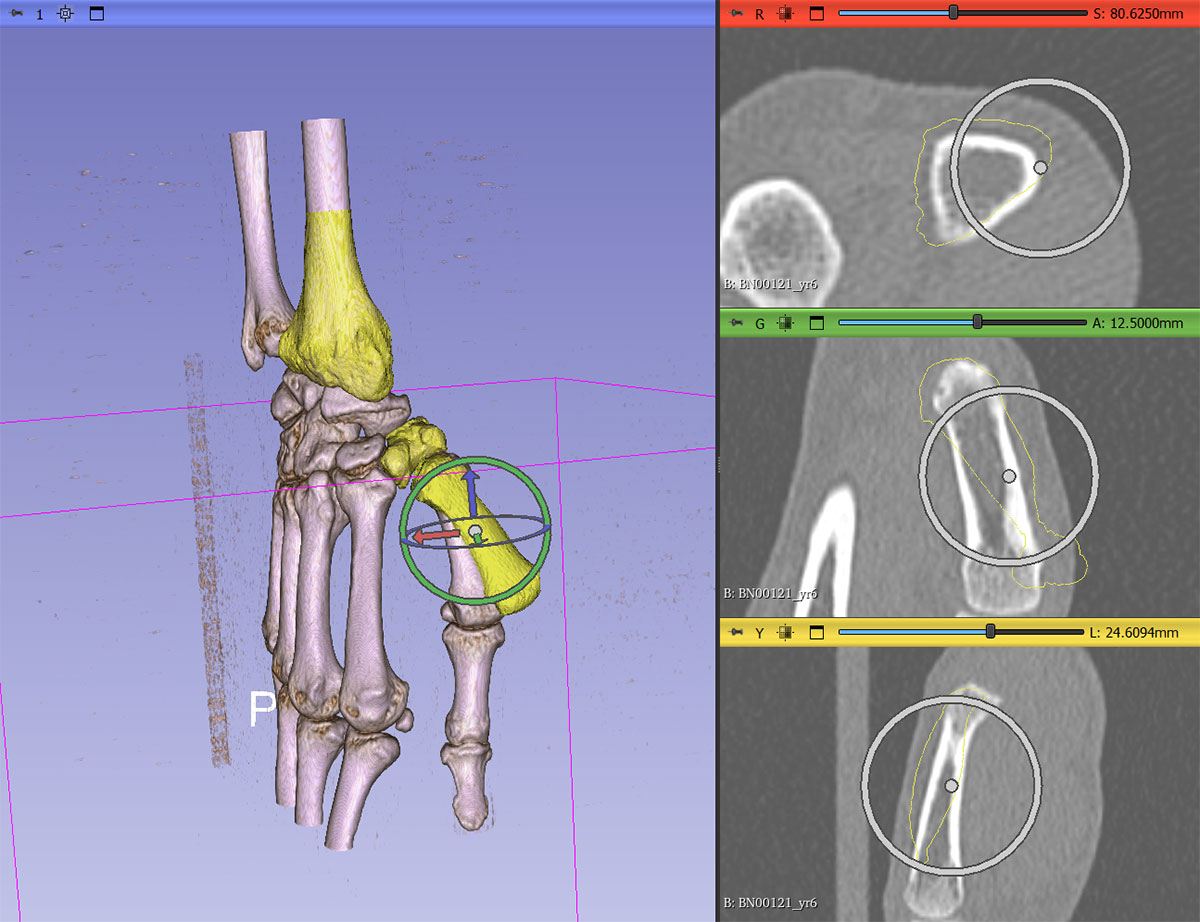
If you’re working at the intersection of medical imaging research and product development, chances are you’ve heard of 3D Slicer—the free, open source software platform transforming how we visualize, analyze, and process medical images. But knowing what’s possible with 3D Slicer is only half the battle. The real question is: how can you tailor it to meet your unique needs?
In our recent webinar, we explored how Kitware’s expertise in 3D Slicer can help you do just that—whether you’re building a new application, enhancing your research, or developing commercial products.
If you have time, we recommend watching the full webinar recording to see real-world examples and a live demo. Otherwise, keep reading for the highlights and key takeaways!
Why More Medical Teams Are Turning to 3D Slicer
3D Slicer is more than just a visualization tool—it’s a full-featured, open source platform designed to drive innovation in medical image computing. With no licensing fees and a permissive BSD-style license, 3D Slicer removes traditional barriers to adoption, making it ideal for both research institutions and product developers.
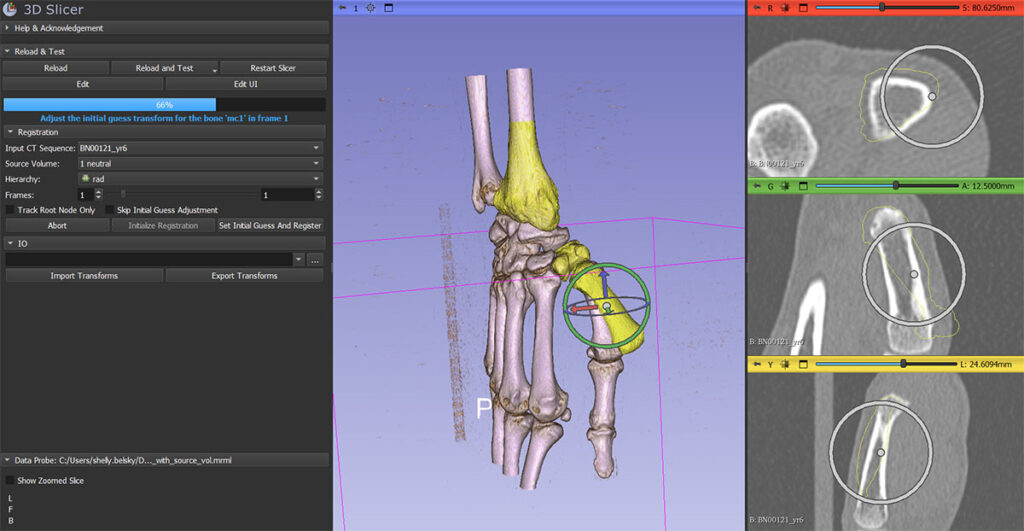
Capable of adapting to your workflow, 3D Slicer supports your unique clinical and product development needs due to its breadth of functionality across clinical and translational workflows. The platform enables seamless DICOM standard interoperability, supporting a wide array of medical image formats, structured reports, and radiation therapy data, making it easier to integrate with hospital systems and imaging devices.
Its modular architecture supports advanced capabilities like:
- AI-powered segmentation and analysis
- Image registration and procedural guidance
- Cloud-based deployment and browser access
- VR/AR support
- Python scripting and extensibility
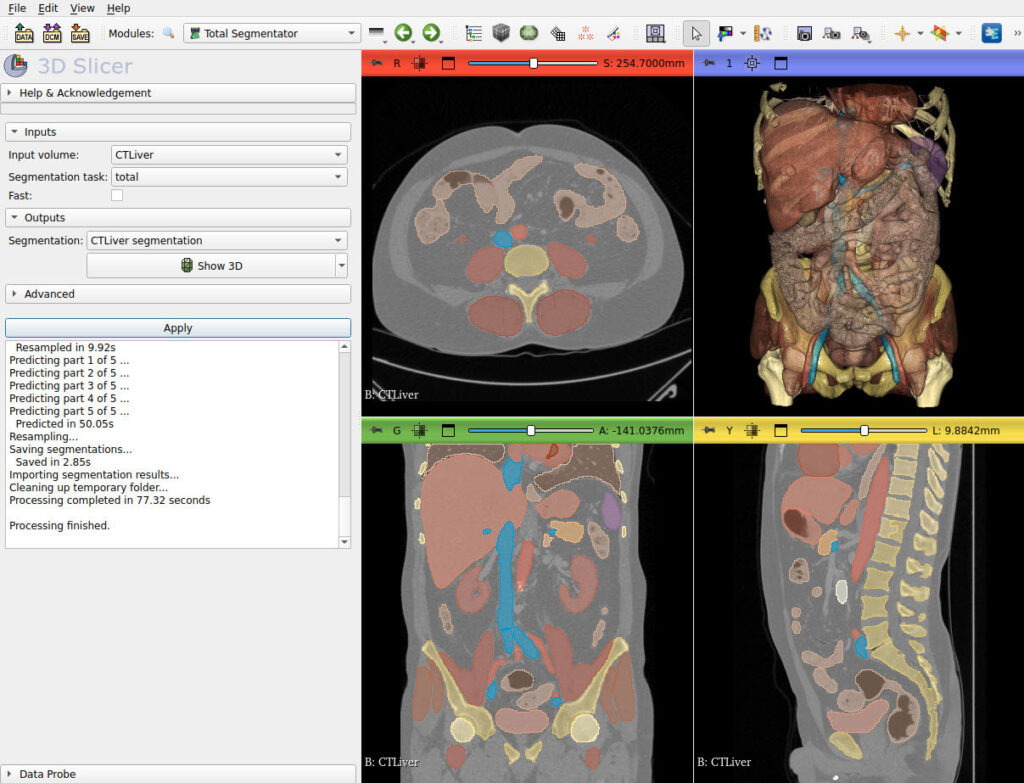
Built for Your Use Case
In the webinar, we explored three common ways teams are using 3D Slicer:
- As a radiology workstation, it delivers high-performance visualization and diagnostic insights across multiple modalities.
- As a research platform, it helps teams develop, test, and validate new algorithms and methodologies
- As a product development framework, it offers a fast path to prototypes and custom-branded applications.
Regardless of your starting point, 3D Slicer is designed to scale with your goals.
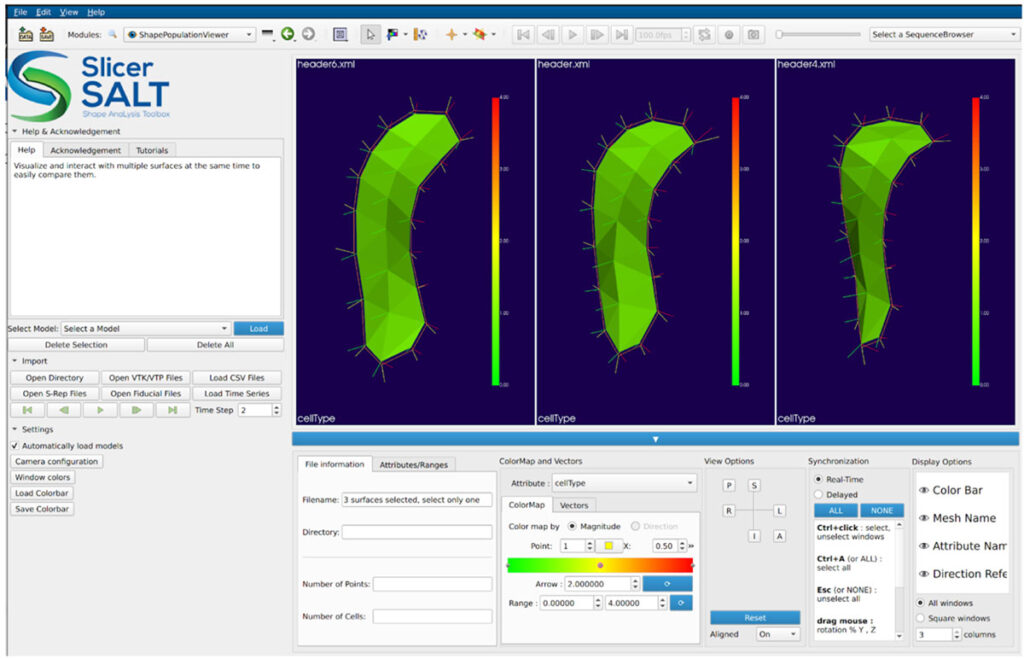
Flexible by Design
One of 3D Slicer’s most powerful features is its ability to be customized at different levels of complexity:
Start with Extensions
You can extend Slicer’s functionality by installing modules, ranging from image analysis tools to device-specific plugins, directly through its Extension Manager.
Streamline the User Experience
For more targeted workflows, “Slicelets” and “Guidelets” offer simplified, task-specific interfaces. These are especially useful for clinical or touch-based applications.
Build Your Own Application
If you’re developing a commercial tool, you can use Slicer’s Custom Application Template to create a standalone app with its own branding, UI, and functionality—without reinventing the wheel.
This tiered approach allows you to start small and scale your customization as your project evolves.
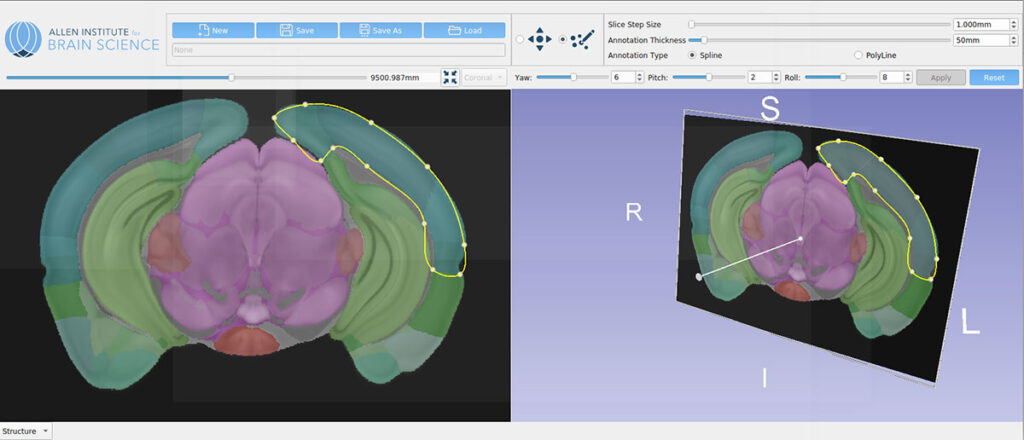
Ready to Get Started?
We encourage you to download 3D Slicer (for free, of course!) and explore the tool and it’s features. Here are some helpful resources to help you get started:
⬇️ Download Slicer
🙋 Ask questions in the community forum
🎓 Get professional training
🛠️ Use the SlicerCustomAppTemplate to build your own Slicer desktop application
🔎 Discover how Trame brings Slicer capabilities to the web
Kitware’s Role: Helping You Go Further, Faster
While 3D Slicer offers impressive capabilities out of the box, many research teams and product developers turn to Kitware for advanced customization and support. Our experts can help:
- Develop tailored extensions for your specific research or product needs.
- Integrate new algorithms and machine learning models.
- Support regulatory pathways with validated pipelines.
- Optimize performance for large datasets or real-time applications.
Explore our success stories
- ✨ Customer Highlights: See how companies and industry partners are building commercial products with 3D Slicer.
- 🔬 Research and Development: Explore case studies that demonstrate how Slicer facilitates cutting-edge medical imaging research and product development.
We also maintain strong ties to the Slicer community and help guide the platform’s evolution through contributions, governance, and support services.
Contact our team to explore how we can help you achieve your goals.