Background & Motivation Trame has revolutionized how we build interactive scientific visualization applications in Python. By enabling developers to create rich graphical interfaces that seamlessly embed VTK/ParaView, Plotly, Matplotlib, and other visualization libraries with just Python scripts, trame has democratized access to powerful visualization tools. However, this convenience comes with a challenge that many trame […]
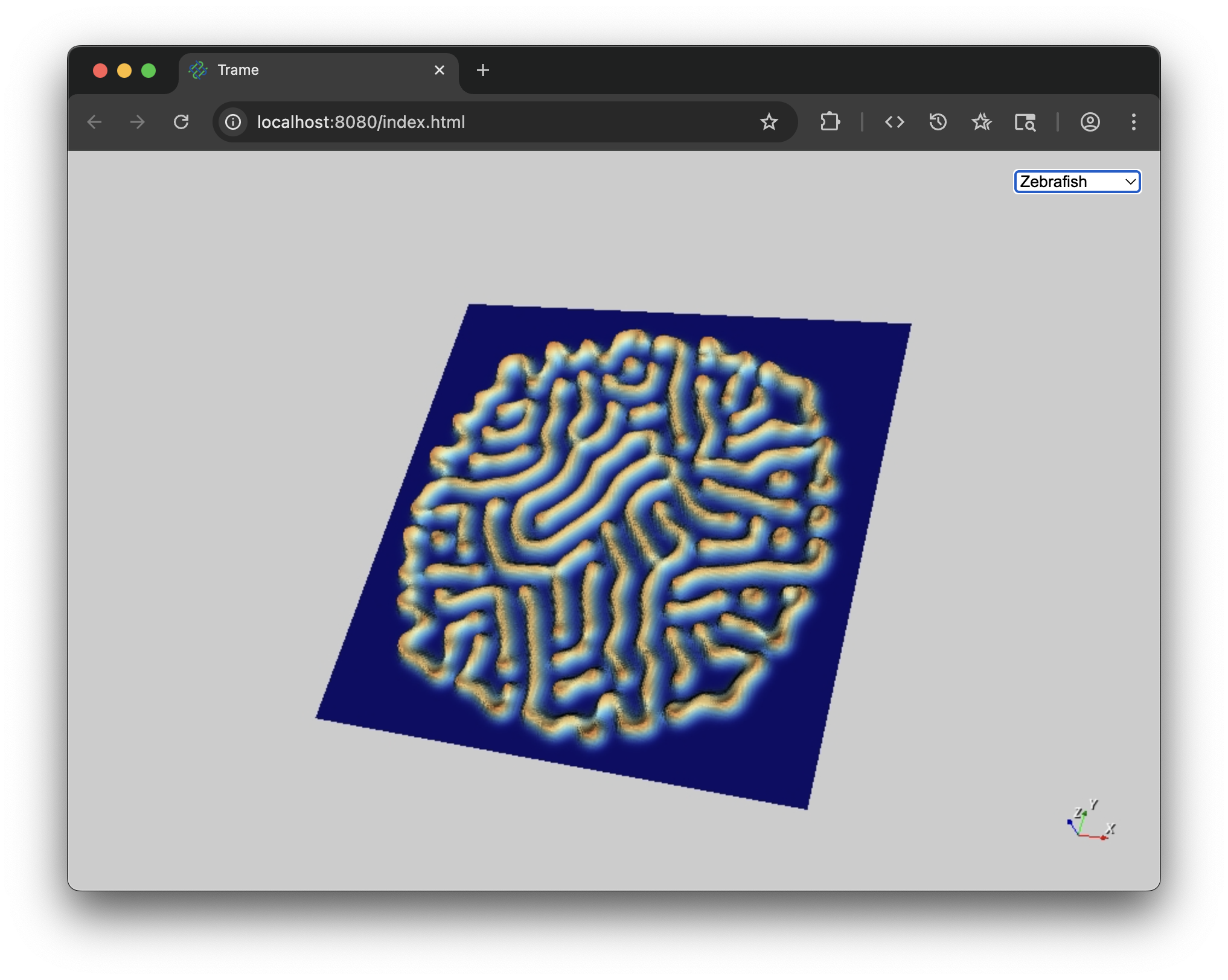
Build, Control and Run Digital Twins with ParaView
June 17, 2025
In this blog post, we demonstrate the central role of scientific visualization in Digital Twins, and how Kitware’s solutions like ParaView or LidarView can bring powerful capabilities with real-time processing of large data, including running AI-based surrogate models for complex predictions. Scientific Visualization at the core of Digital Twins The term “Digital Twin” may correspond […]
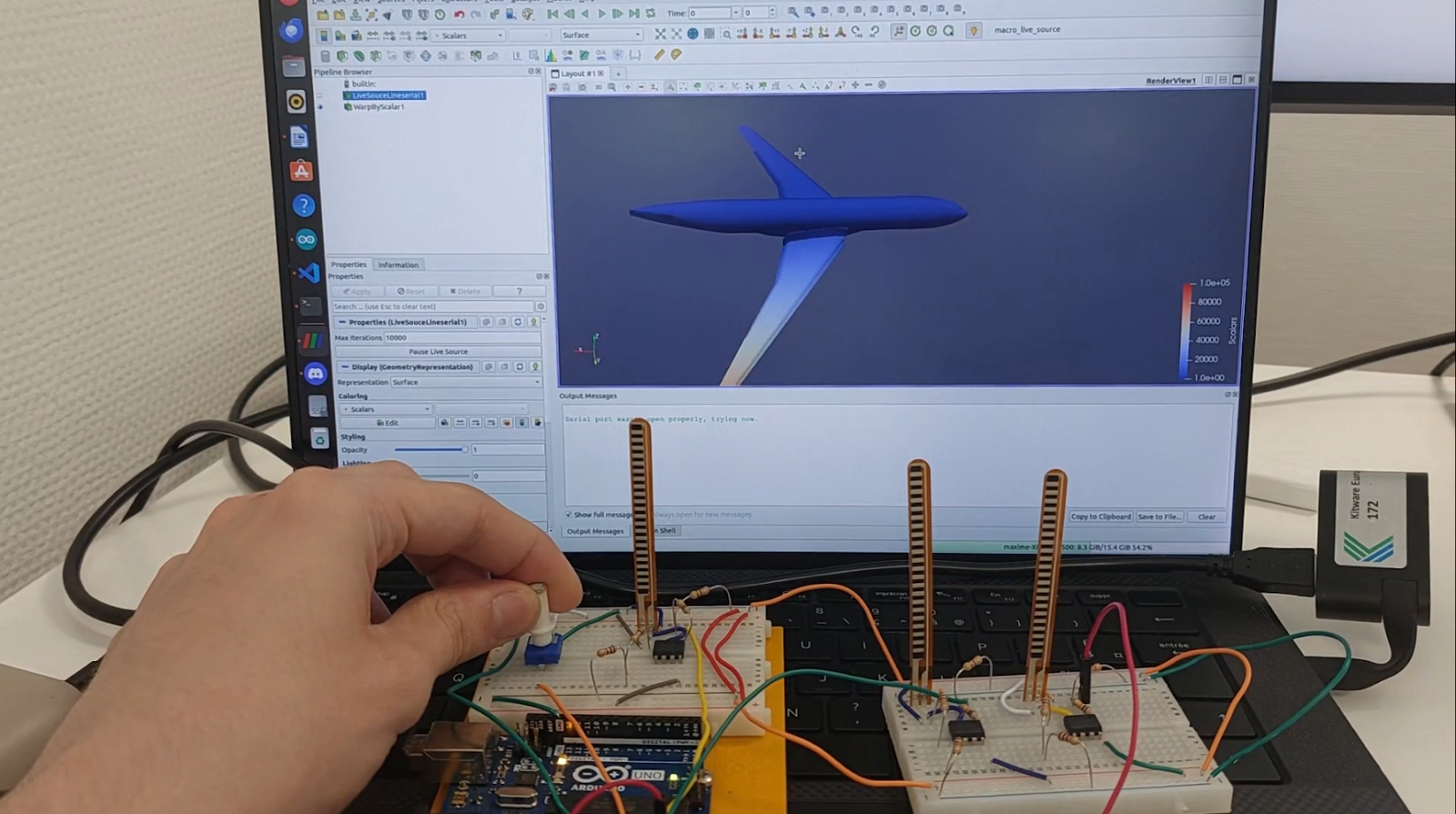
ITK 5.4.4
June 16, 2025
ITK 5.4.4 has been released with a round of bug fixes, documentation updates, and improve platform support.



Bridging Data and Visualization: Interactive Scientific Exploration with VTK-Xarray Interoperability
May 16, 2025
Data interoperability is a fundamental challenge in scientific computing environments. As researchers work with increasingly complex datasets, the ability to move seamlessly between specialized tools for data manipulation, analysis, and visualization becomes essential for efficient scientific workflows. Without effective interoperability, researchers often spend valuable time on format conversions rather than analysis and discovery.
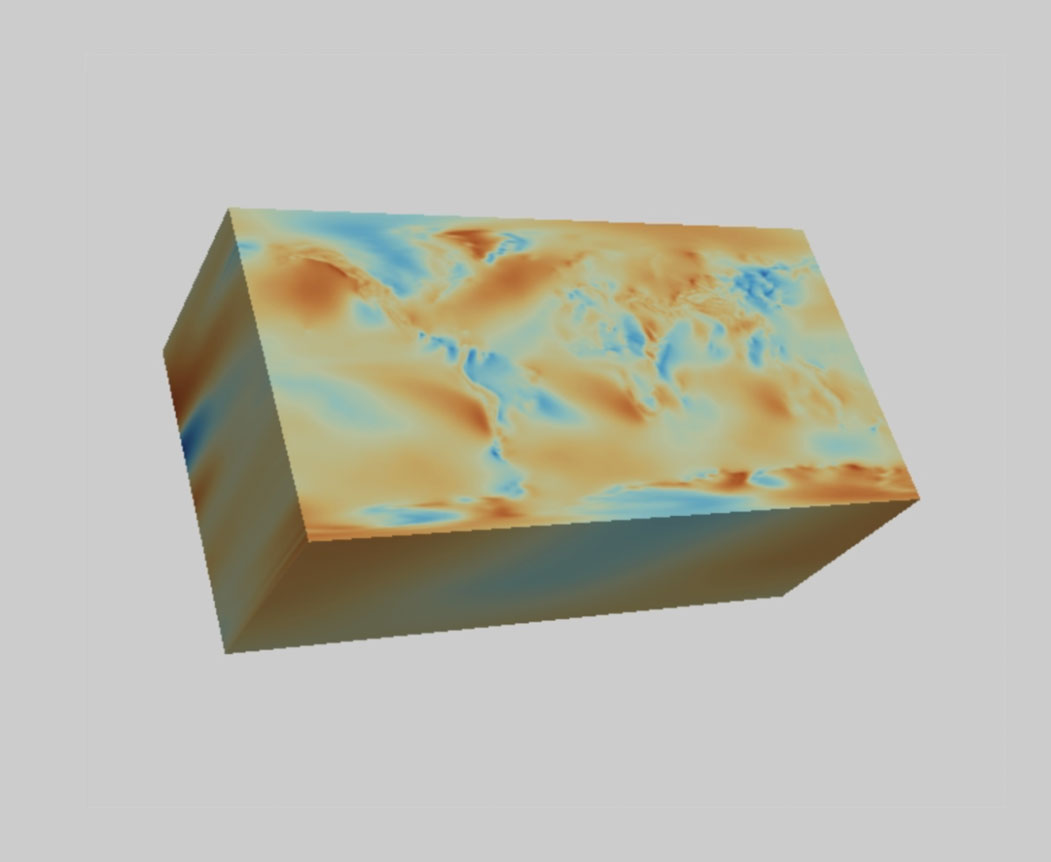

SlicerSALT 6.0 released
May 5, 2025
The SlicerSALT team is pleased to announce the latest release of SlicerSALT, which includes a comprehensive set of updates and advanced features aimed at enhancing the capabilities of shape analysis research. Version 6.0, now available for download, introduces exciting new functionality detailed below. The SPHARM-PDM codebase underwent a major overhaul of its C++ codebase, prompted […]

If you’re working at the intersection of medical imaging research and product development, chances are you’ve heard of 3D Slicer—the free, open source software platform transforming how we visualize, analyze, and process medical images. But knowing what’s possible with 3D Slicer is only half the battle. The real question is: how can you tailor it to meet your unique needs?
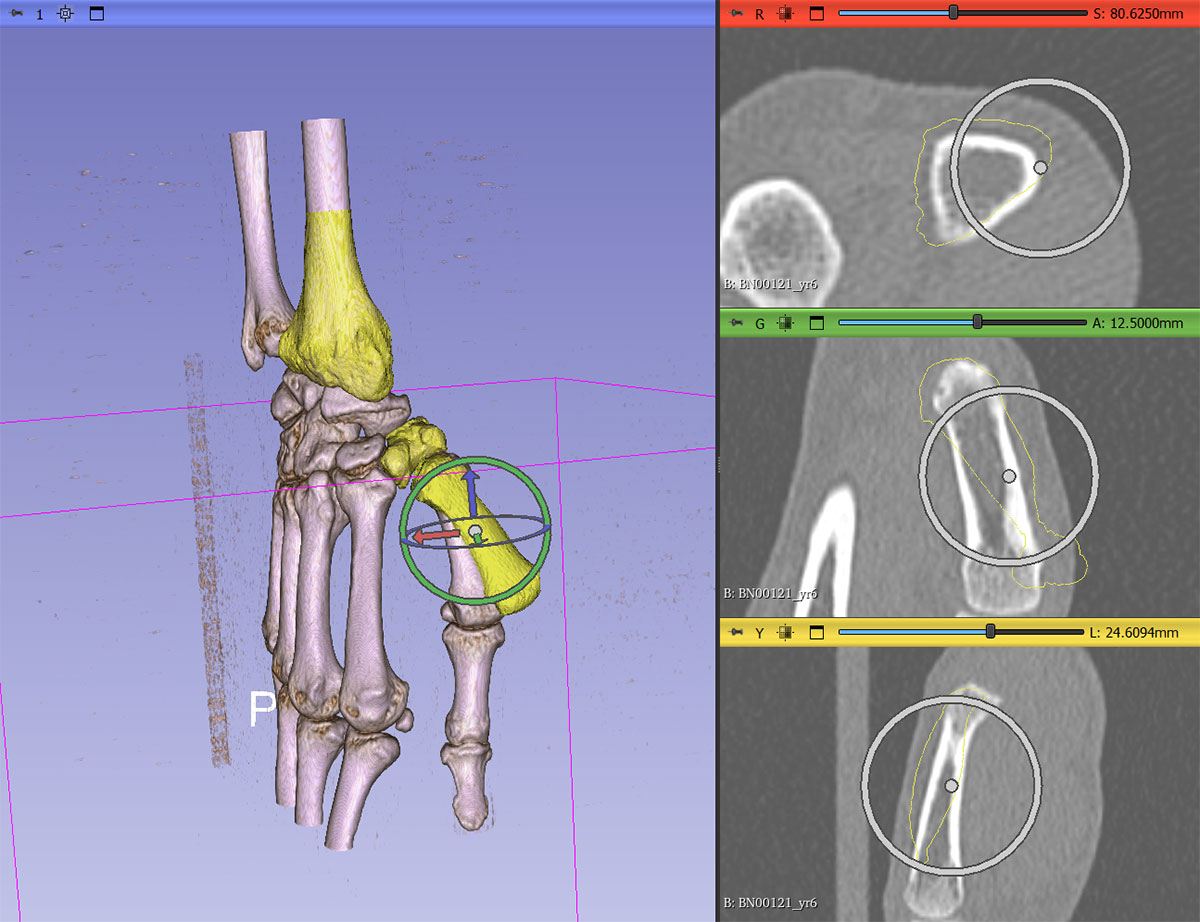
CMake 4.0 introduces a new experimental feature: build process instrumentation. This feature enables detailed tracking of the entire CMake workflow—including configure time, build execution, testing, and installation—providing developers and teams with actionable insights into build performance. With fine-grained metrics such as target-specific compile times and resource usage, this system is ideal for identifying bottlenecks and areas for improvement. By enabling telemetry with this feature, projects can gain insight into build performance over time, across teams or CI systems. Instrumentation hooks allow integration with third-party tools by supporting user-defined callbacks, making it easy to extend and customize the data collection pipeline.

SPHARM-PDM is a module in SlicerSALT responsible for generating corresponding point-based shape models from sets of binary anatomical regions of interest (ROIs). It forms the foundation for much of SlicerSALT’s subsequent analysis and is one of our most widely used tools. Originally, the concept behind SPHARM-PDM focused on establishing a one-to-one mapping between a 3D […]


CMake 4.0.0-rc5 is ready for testing
March 24, 2025
The fifth CMake 4.0 release candidate!

CMake 4.0.0-rc4 is ready for testing
March 11, 2025
The fourth CMake 4.0 release candidate!

CMake 4.0.0-rc3 is ready for testing
March 5, 2025
The third CMake 4.0 release candidate!

CMake 4.0.0-rc2 is ready for testing
February 25, 2025
The second CMake 4.0 release candidate!

Recap of the 42nd Slicer Project Week in Gran Canaria
February 21, 2025
The 42nd Slicer Project Week (PW42) took place from January 27-31, 2025, in Gran Canaria, Spain. This bi-annual gathering brought together researchers, developers, and medical imaging professionals from around the world to collaborate on the open source 3D Slicer platform. From integrating advanced AI workflows to improving core functionalities, participants seized the opportunity to push the boundaries of medical imaging and visualization.

CMake 4.0.0-rc1 is ready for testing
February 19, 2025
The first CMake 4.0 release candidate!
