SimpleITK 0.8.1 has been released!
January 6, 2015
SimpleITK 0.8.1 is available! Get it now! SimpleITK is a simplified layer built on top of ITK, intended to facilitate its use in rapid prototyping, education and interpreted languages. This patch release updates the ITK version to the newly released 4.7.0. Additionally, this patch contains improved support for CMake 3.0, fixes for compilation issues, the […]

Year in Review at Kitware
December 31, 2014
This year, many exciting things happened at Kitware! Here are a few of our most notable releases, announcements, and events. We are looking forward to another great year filled with ground-breaking collaborations and advancements in open-source software! Software Releases CMake 3.1.0 CMake is the cross-platform, open-source build system. It is a family of tools designed […]

ITK 4.7.0 has been released!
December 19, 2014
On behalf of the Insight Toolkit community, we are proud to announce that ITK 4.7.0 has been released! Get it now! The 4.7 release is a major milestone that marks the hard work of many outstanding community members. Congratulations and well done to the 29 contributors to this release. We would especially like […]

Tangelo: The Beauty of Simplicity
December 18, 2014
This article is part of a series on Tangelo, a Python-supercharged web application framework. The first article, and index, can be found here. It’s a good time to be developing applications for the web. There are many web application frameworks out there, which means lots of choices, which means it’s more likely that the thing you […]

ITK 4.7-rc02 now ready for testing!
December 16, 2014
On behalf of the Insight Toolkit community, we are proud to announce that ITK 4.7.0 release candidate 2 has been tagged and is available for testing! Please test the release candidate in the coming days for an imminent release. To obtain the source code, git clone http://itk.org/ITK.git cd ITK git checkout -q –detach […]

Introducing Tangelo
December 12, 2014
This article is the first in a series on Tangelo, a Python-supercharged web application framework. Other articles in this series: Part 2: The Beauty of Simplicity Over the past two years, we have spent much of our time developing Tangelo [1] in the pursuit of rich web applications for solving problems both old and new. We recently passed 2000 commits […]

CMake 3.1-rc3 is now ready!
December 9, 2014
I am proud to announce the CMake 3.1 third release candidate. Sources and binaries are available at: http://www.cmake.org/files/v3.1/?C=M;O=D Documentation is available at: http://www.cmake.org/cmake/help/v3.1 Release notes appear below and are also published at http://www.cmake.org/cmake/help/v3.1/release/3.1.0.html Some of the more significant features of CMake 3.1 are: * Windows Phone and Windows Store support has been added to […]

ITK 4.7-rc01 now ready for testing!
December 9, 2014
On behalf of the Insight Toolkit community, we are proud to announce that ITK 4.7.0 release candidate 1 has been tagged and is available for testing! To obtain the source code, git clone http://itk.org/ITK.git cd ITK git checkout -q –detach v4.7rc01 For more details, please see the Git documentation. Please test […]

Spatial Streaming and Compositing
November 29, 2014
In my last blog, I talked about spatial streaming in VTK. The example I covered demonstrated how a pipeline consisting of a structured data source and a contour filter can be streamed in smaller chunks to create a collection of polydata objects, which can then be rendered. The downside of this approach is that the […]

Streaming in VTK : Spatial
November 26, 2014
In my last 2 blogs (1, 2), I covered temporal streaming in VTK. Let’s check out how these ideas can be applied to spatial streaming. By spatial streaming, I mean processing a larger dataset in multiple pipeline executions wherein each execution processes a spatial subset of the data. There are 3 ways of spatial streaming […]

Presenting a Course on Modern Scientific Computing with Python at IEEE Nuclear Science Symposium and Medical Imaging Conference
November 25, 2014
I recently attended the IEEE Nuclear Science Symposium and Medical Imaging Conference, where I was invited to give a refresher course on modern scientific computing with Python. The hour-long course covered the following topics: Creating a reproducible computational environment with Docker, Interactive analysis and literate programming with the IPython Notebook, A brief survey of the […]

A Simple Particle Advection Example
November 20, 2014
In my last blog, I introduced temporal streaming in VTK. For this, I used a simple unsteady flow-field example and at the end of the blog, I challenged the readers to developing a simple particle advection code built on temporal streaming concepts. Here is my implementation of the particle integrator. from source import * from […]

CMB for advancing modeling and simulation
November 12, 2014
Modeling and simulation are critical components of scientific simulation, which is leveraged by fields as diverse as manufacturing, astrophysics, and climate science. Kitware has been developing the Computational Model Builder (CMB) to address some of the challenges in modeling and simulation, and will be presenting CMB at SC14 next week in New Orleans. To kick […]
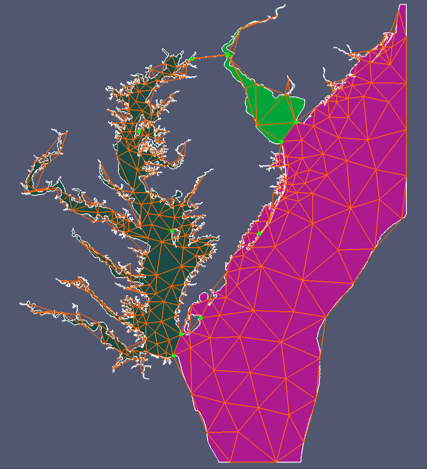
Streaming in VTK : Time
November 11, 2014
With this blog, I am starting another series. This time we will cover streaming in VTK. In this context, we define streaming as the process of sequentially executing a pipeline over a collection of subsets of data. Example of streaming include streaming over time, over logical extents, over partitions and over ensemble members. Streaming belongs […]

Google Summer of Code Ten Year Reunion
November 7, 2014
The Visualization Toolkit (VTK) project took part in the Google Summer of Code for the second time this year, and it was the tenth iteration of the program. I headed over to San Jose, CA to take part in the ten year reunion, which had a different format this year by adding an extra day, […]

Kitware’s open-source solutions are being highlighted through presentations, invited talks, tutorials, and videos. Kitware, a leader in the creation and support of open-source software and state-of-the-art technology, is exhibiting recent work in HPC and visualization at Supercomputing 2014 (SC14) in New Orleans, LA. SC14 is a premier conference in the scientific computing field. Attendees will […]

MIT/Olin team wins first place at RobotX
October 30, 2014
The MIT/Olin team recently took first place in the 2014 RobotX competition for robotic surface vessels held in Singapore. Key components of their robotic system include a Velodyne HDL-32E sensor and software based on components from VeloView and VTK. The hardware and software aboard the vessel enabled autonomous navigation of a course requiring navigation, searching for underwater objects, […]

A VTK pipeline primer (part 3)
October 28, 2014
In previous blogs (1, 2), I started discussing how the VTK pipeline functions. We covered the basics and how RequestInformation works. In this article, we will discover how RequestUpdateExtent and RequestData work. Once you have a good understanding of these 3 passes, you can develop all kinds of algorithms, ranging from very basic to sophisticated. […]
